In the Title Explorer, select the location in which you want to add an equation.
Do one of the following:
-
From the Insert ribbon, click
 Equation in the Add Image group.
Equation in the Add Image group. -
Type Ctrl+Shift+3
The eLearning Brothers Equation Editor window opens.
Select one of the 19 template buttons and select the appropriate symbol to insert within your equation. The cursor will blink inside the equation template box on the content page.
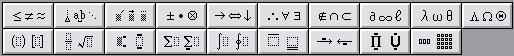
Enter the appropriate values inside of the equation template boxes within the content page.
Click the X at the top-right of the window to close the eLearning Brothers Equation Editor and insert the equation into the title.